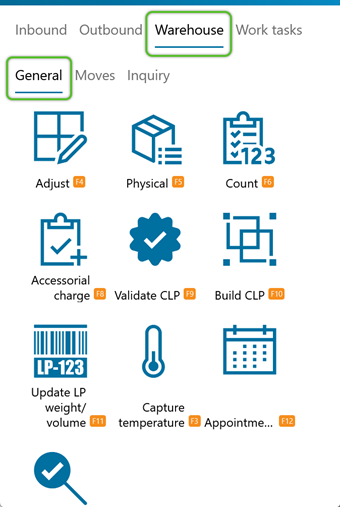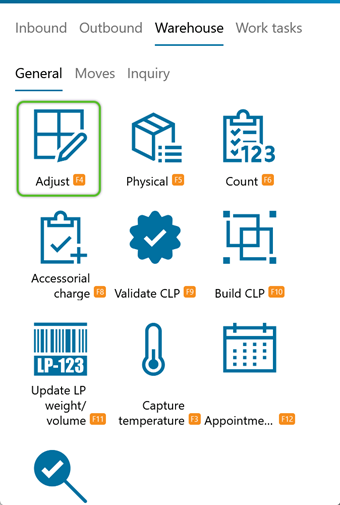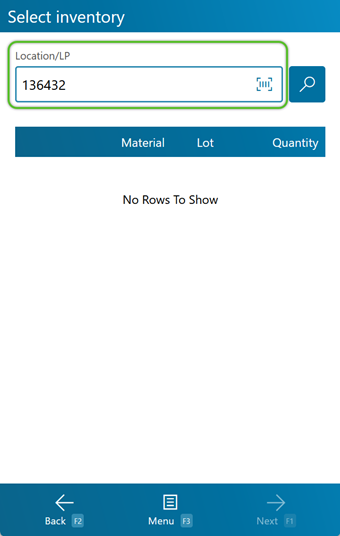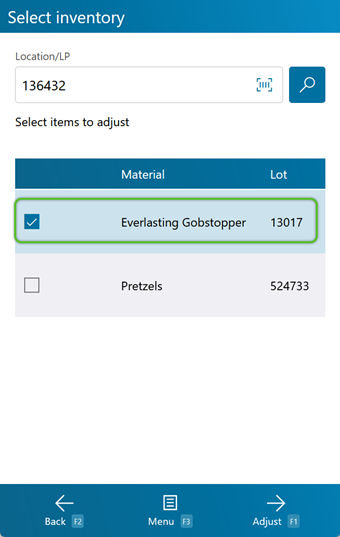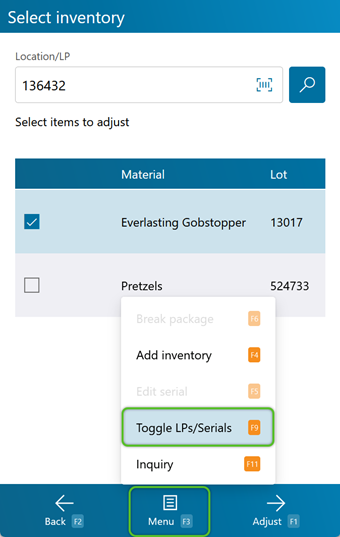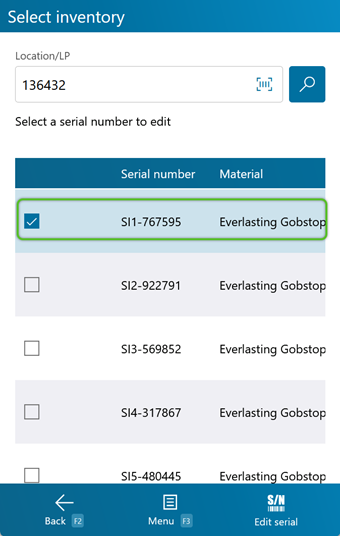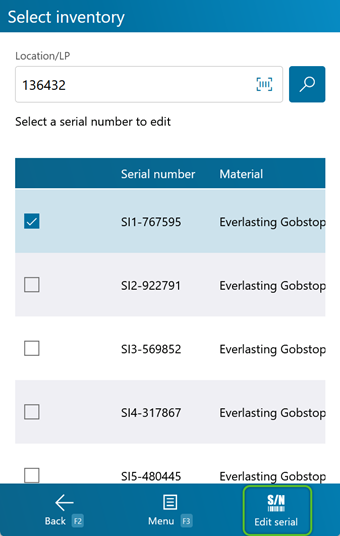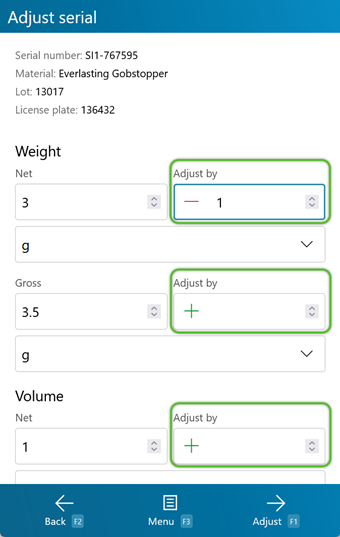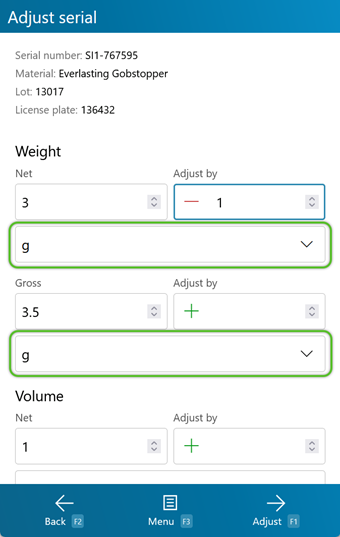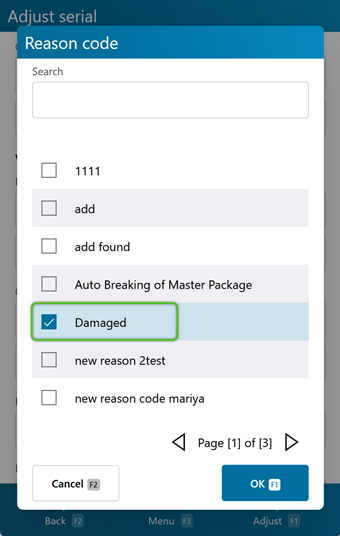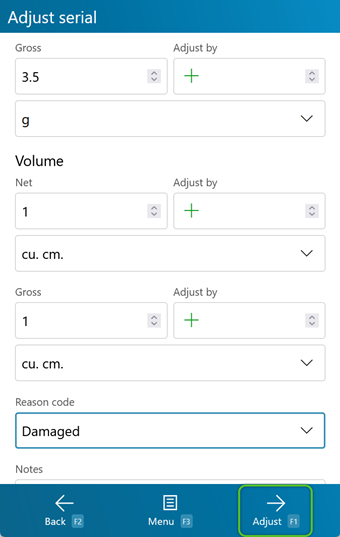Make an Inventory Weight Adjustment
If there is a change in the weight of a specific Variable Weight Material item, you can Adjust the Inventory from the mobile device.
Note
The User making the Adjustment will need to have their Adjustment Values set high enough to allow for the Adjustment being made here.
Prerequisites
- Warehouse
- Locations
- Materials
- Inventory in your Warehouse
2. Select the Inventory you would like to make an Adjustment to. This step will be skipped when there is only one Material.
3. Press the F9 key to toggle from the Material view to the Serial Number view. Alternatively, tap Menu or press F3, then tap Toggle LPC/SN or press F9.
1. Enter the amount you would like to Adjust the Inventory's weight and/or volume by, in the Adjust by + field for the Net or Gross value you wish to change. If you are lowering the value, you will need to click the + to change it to a - to signify it is negative.
Tip
This process does the math for you, however, you can instead just enter the new Weights/Volumes in the top two boxes if you already know these new values.
| Last Updated: |
| 06/06/2025 |